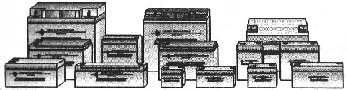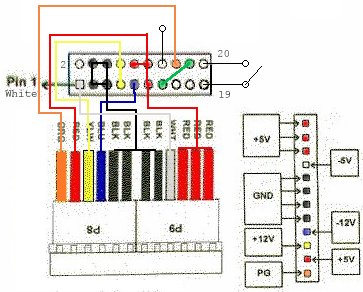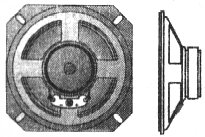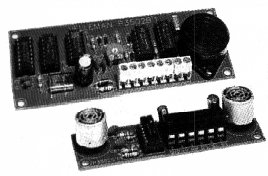Convert TOPO to a Brains On Board (B.O.B.)

The first part you need is a chassis, a Topo, Hero, or build your own.....
Then you need 12v power, two 12v 7ah batteries came with TOPO. They weigh in at 5.7 pounds. They run about $20.00 each at the" we have every battery made store" in most major cities. Two works out well, one to run the PC and one to run motors, sensors, servos, etc... To recharge you batteries just buy a cheap 12 volt DC plug in transformer, you may even have one from another piece of electronics around the house. The more amps the quicker you will recharge.
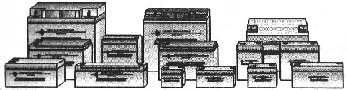
Now we need power for the PC motherboard. Marlin P. Jones has one for $14.95 each. Part number
4786-PS. Connect one 12V battery to the 12v wires. Be careful, the red is negative and the black is positive. Do not ground the negative lead!!! I used a 20 pin connector from Jamco , a small perf board from Radio Shack, and a PC power supply extension to hook the power supply to the motherboard. You need a single throw, single pole switch between pins 19 and 20. The following connections go to the power supply extension to the motherboard. Pin 16 goes to power good. Pin one goes to -5, pins 3,4,5,6 are ground, pins 7,8 are +12v, pin 9 is -12v, and 10, 11, 12 are +5 . Hook pin 18 to pin 13 and the supply will shut down when the battery reaches 11.3 volts. I have yet to get the battery charge feature to work so I just connected the charger direct to the battery. I use pin 14 to give me a early low battery warning.
Power Supply Specifications:
- Size: 4.72in. x 1.77in. x 0.79in.
- Input voltage: 11v to 16v; 4.1a max.
- Converter Outputs: +5v; 3.5a, 12v; 1.1a, -12v; 40ma, -5v; 40ma, -26v; 40ma
- Adapter to shut down before output exceeds 80 watts.

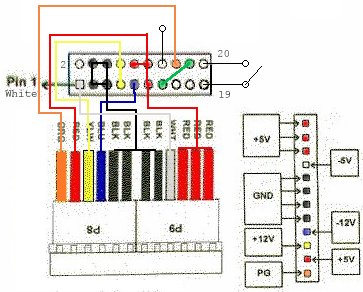
Now we install our old motherboard from the last upgrade. You know, that old 486 and that 512k video card. I just cut up an old case to mount the board to and hold the cards. My old hard drive found a home with a floppy drive. I also added a duel printer card to give me 3 printer ports total. Everything is happy to run off the laptop supply. I also set the hard drive to shut off after 1 min. of non-use. An amp meter on the battery line shows less than an amp with the hard drive turned off. This gives me about 6 hours of use before the supply shuts it self off.

Now, to get the computer to move the 'bot. Wirz electronics sells a motor driver kit. For less than $50 and a few minutes of easy solder time you then just have to connect 5 wires from a printer port and 2 wires to the second battery and 4 wires to the motors and the robot is ready to control.

Most of my software is Qbasic. Just start the program, unplug the monitor and keyboard and away it goes. If you need to change the software, reconnect the monitor and keyboard. Marlin P. Jones offers a remote I/R Keyboard for PC for $24.95. It is nothing but a box that plugs in the serial port and uses a TV remote. Nothing fancy, but priced right.

Well, if you want sound and voice contol just add a sound card, speakers, and a microphone and some PC software! I used a little DOS program at first that used the PC speaker. I was the only one who could understand it, but is that not always the way with kids and their parents! With the sound card he sound just like the guy from AOL :)
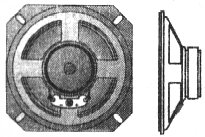
When I got tired of my 'bot bumping into things I added a back-up radar kit from Jamco for $45.00. This runs off the second battery and one wire to the printer port and it lets your software know you're to close. I have now added 2 Polaroid sensor to measure the room. These came from Wirz for under $100.00 and just need two pins on the printer port and a 7805 with a big capacitator.

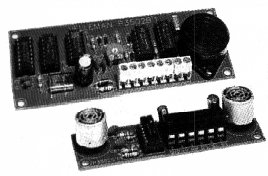
How did I find out how to hook all this up? Get the two books from Peter H. Anderson and the cable too.
Not only will this teach you how, it gives you examples for many other features such as a compass, lights, leds, servos, steppers, temperature, lcd panels, a/d converters, motion detectors, encoders, and even a fluid detector!!!
Wanted the robot to see me, so just plug in the Connectix camera and there I was. Still have a lot of software to program to make this useful! But a video transmitter from Ramsey Electronics for $30.00 and a VGA to TV converter from Comp USA for $70.00 lets me see and hear where he is going on all my TV's in the house.

Now you ask whats next? Well, now I need to upgrade my robot motherboard, I need more speed and power! And my next purchase is a wireless PC to TV kit. This will give me a wireless keyboard and mouse and the TV will be my display. No more chasing him around the house to plug in the monitor to see whats wrong! So from the comfort of my recliner I can check on my friend and assist him with any help he may need.All this with a view from his camera and I can listen to his microphone. Now what to do for a arm..............
links
Back to Androbots Homepage!
Site Owned by: Rick Rowland I - [See3peoh@ix.netcom.com]
Site maintained by: Rick Rowland II - [Sabbath@Fallengods.net]